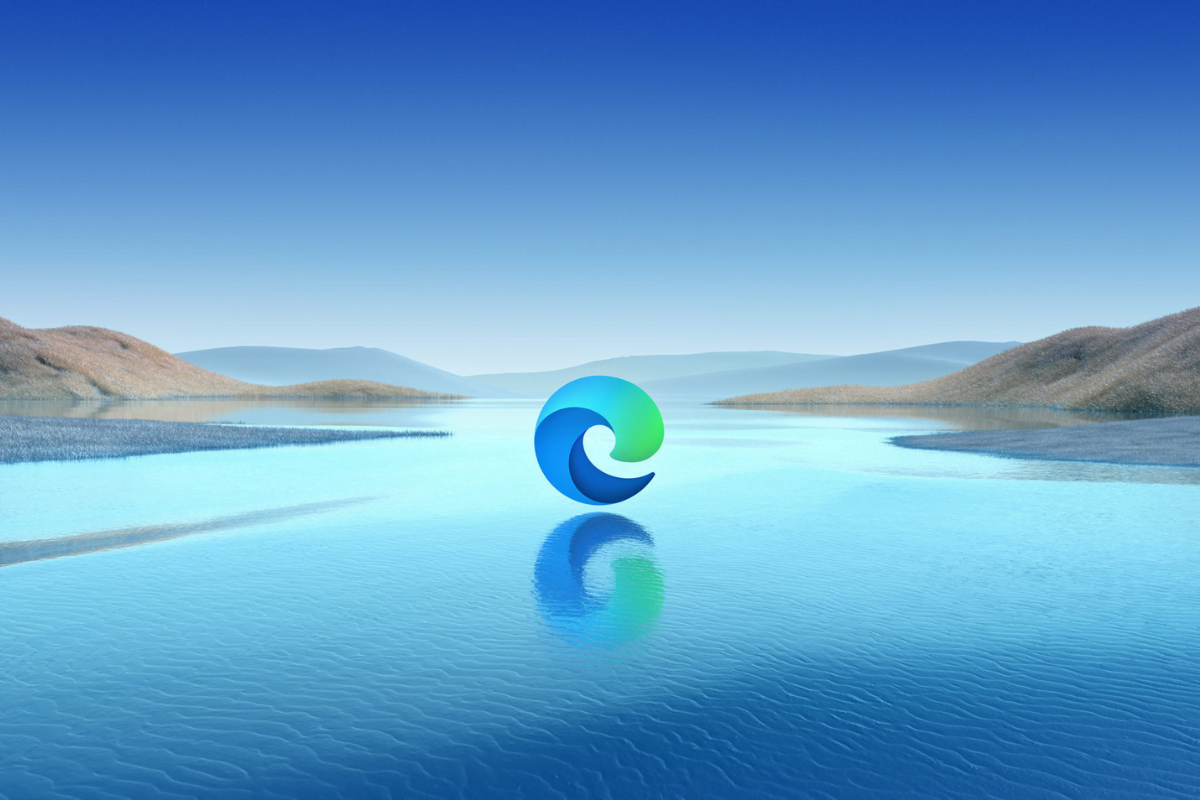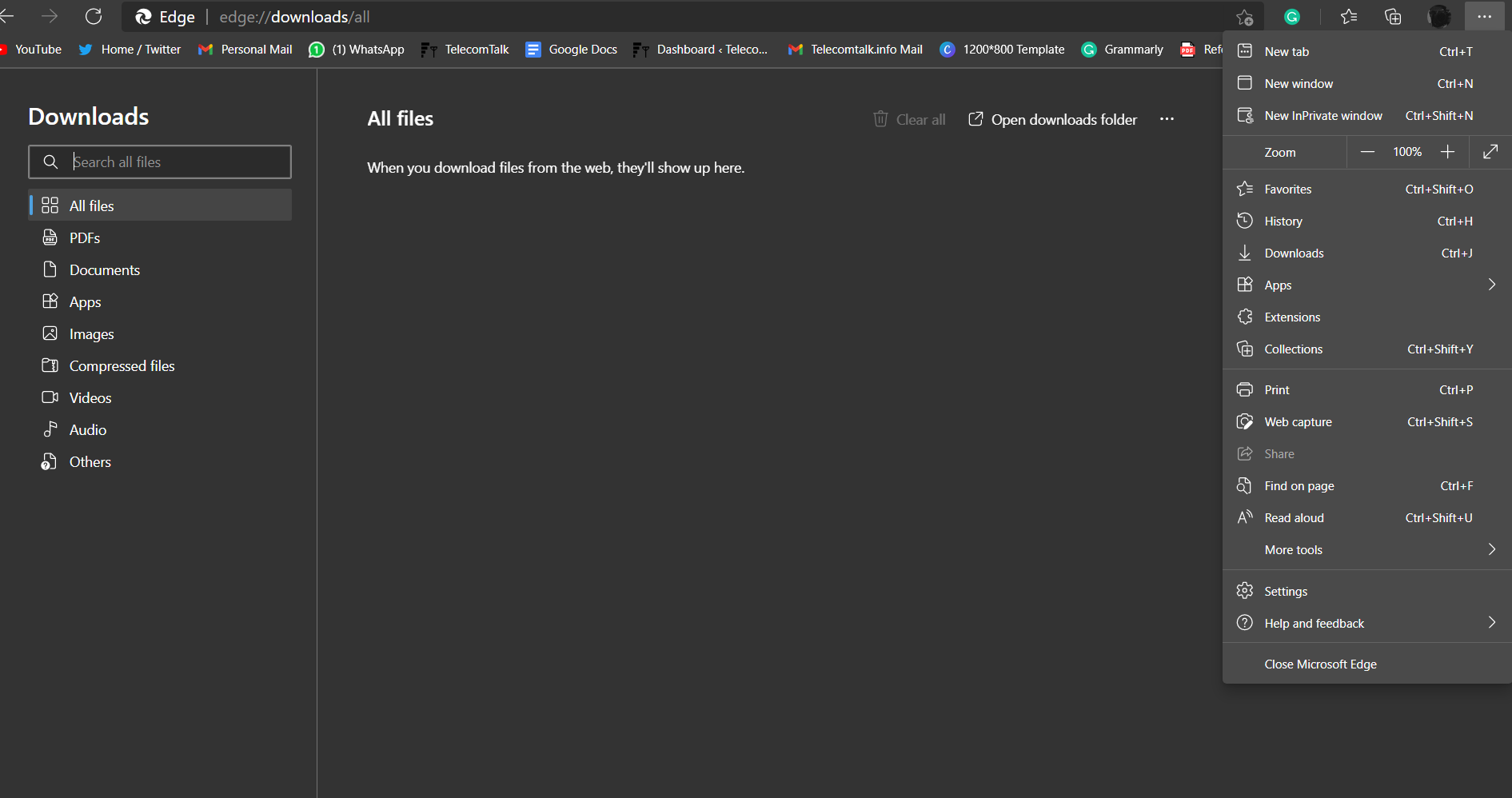Microsoft’s Edge Browser has been the talk of the town for quite some time. Users who wish to use a less RAM intensive browser that also does not drain the battery as if the laptop was running intensive games (we are looking at you Chrome) Edge has been the go-to recommendation. Having said that, in comparison to Chrome, Edge surely has some shortcomings. These have usually been heard to by the company and resolved swiftly with regular updates, with this instance fixing a particular issue that has bugged users for quite some time.
What’s new in Microsoft Edge Version 90
The major headlining change for version 90 comes in the form of a new download interface for the browser. With users having updated to V90, they will see a new section that will be visible at the right of the browser, towards the to half, indicating all the active downloads being conducted at the point of time of the user checking the downloads pane. This new fix reduces the screen space that was earlier captured by the downloads option and is much more easily removable, meaning once you are done, a click of a button will get rid of the additional download data that the user does not require.
The button that is part of the downloads section features a progress ring, which is helpful in quite some ways, primary allowing the user to keep a check on the overall downloads being conducted and their progress that too from the toolbar, without having to open a separate tab. This will also allow the user to switch to the full-screen view, in case they wish to do the same. Do note, this update as of now is part of certain channels, namely Canary and Dev channels, as was stated by a Microsoft Exec in a community post. Explaining the reason for the new downloads interface, the writer of the post explained that users had criticised the current method of showing the user the progress of their download since at times it was tough to notice any new downloads within the tray located below the window. Add to this the con wherein if the user closed the tray to make additional room for content, they could no longer see the progress.
Edge V90 Changelog
Fixed an issue wherein many EdgeUpdates could be seen running at the same time in Windows Task Manager Fixed a crash whilst copying URLs from the address bar. Fixed a tab opening crash Fixed a crash when using the new Favorites/History group Fixed a crash while making use of speech recognition. Fixed a crash when the user is using search engine shortcuts to search for something from the address bar. Fixed an issue where opening Edge via certain shortcuts causes manual updates to fail.