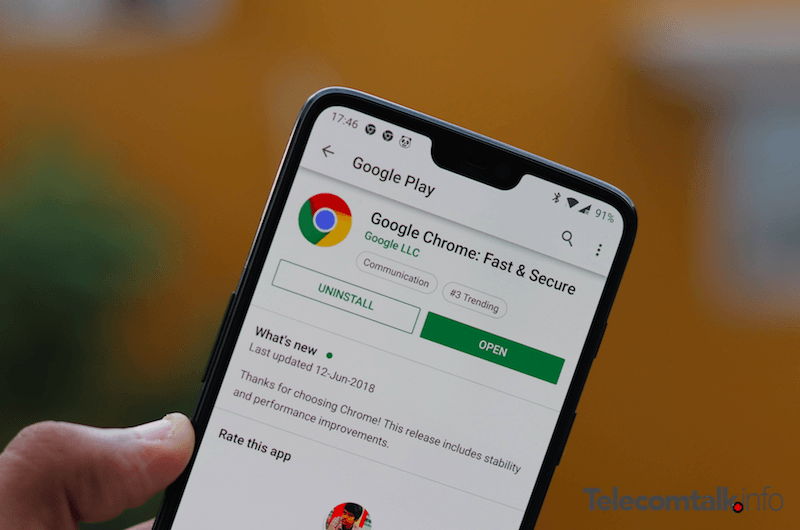To inform about the whole issue, Google posted a blog post which mentioned, “To remediate the Chrome vulnerability (CVE-2019-5786), Google released an update for all Chrome platforms on March 1; this update was pushed through Chrome auto-update. We encourage users to verify that Chrome auto-update has already updated Chrome to 72.0.3626.121 or later.” Google Chrome Bug: What is it Actually? Google has informed that the vulnerability CVE-2019-5786 has been fixed in the latest Chrome version pushed out by the company. Having said that, the fix to the issue doesn’t mean the Chrome users are safe. Or they are safe from the bug. To save yourself from the bug and to ensure you’re running the safe version of Chrome you’ll first need to click on the about option on Google Chrome. After clicking on the options, Google will inform the Chrome version your system is running on. Check if the browser version is 72.0.3626.121 or above you can be sure that the vulnerability CVE-2019-5786 has been fixed for you by Google. The good bit has Google acknowledged that the issue existed and resolved it as quickly as it could. The vulnerability CVE-2019-5786 was first spotted on February 27 by Google’s Threat Analysis Group member. Giving a background to the vulnerability CVE-2019-5786 in the same blog post, Justin Schuh, Security and Desktop engineer at Google noted that the issue was very different from the past vulnerabilities. The vulnerability CVE-2019-5786 basically targeted the Chrome codes directly. Hence the Chrome users were needed to restart the browser after the update was downloaded and installed. The vulnerability CVE-2019-5786 basically affected the Chrome browser’s file reading API which is known as FileReader.